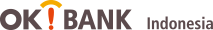- Personal Banking
- Safe Transaction Tips
Safe Transaction Tips
For your safety and comfortable in transaction at OK!Bank Internet Banking, there are some tips for you :
-
Mobile Token can only be used for banking activities like :
- Financial transaction : transfer, payment and purchase.
- Change User ID, change password and change notification address.
- OK!Bank OK!Bank never ask to input the number outside the Mobile Token number from the transaction mentioned above. If customer asked or get screen for input the number from mobile token, immediately contact our Helpdesk at 021-27889535
-
Use debit card number and pin number just for banking activities such as
- Forgot your password and forgotten user ID.
- Transactions above 50 million.
- Never tell the client user ID and password to anyone, including a bank officer.
- To maintain the security of PIN and password, change PINs and passwords periodically.
- Never use a pin / password the same as PIN / Password for another product.
- To ensure that other people do not know the PIN / Password, never record the PIN / Password anywhere.
- Use the password appropriate combinations i.e. alphanumeric combination.
- Make sure the customer does not use the password that has been used previously in OK!Bank Internet Banking.
- To avoid transfer errors, remove the transfer list in OK!Bank Internet Banking Clients regularly.
- At the time of the transfer, make sure the account number and the name of the destination account is correct.
- Ensure customers accessing Internet Banking website OK!Bank official in https://inet.okbank.co.id or access via the official website of OK! Bank in http://www.okbank.co.id
- To avoid typographical errors My site addresses OK!Bank Internet Banking, save the address on the favorite or bookmarks menu, so if you want to re-access the Customer simply select a menu on the favorite or bookmarks.
- Avoid accessing OK!Bank Internet Banking in places that can not ensure the customer security such as cafes or public computers.
- Beware of fraud attempts as the person who said the bank officer / officers OK!Bank by phone, fax, or e-mail asking about the personal data, PIN / Password Customer. Because bank officials will never ask for your PIN / Password.