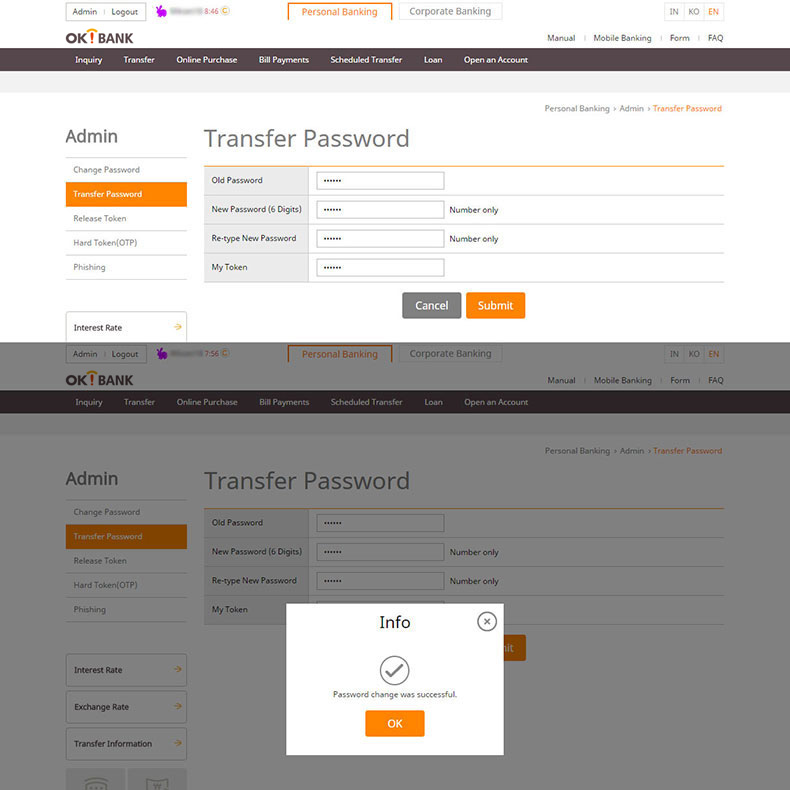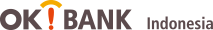- Personal Banking
- Manual
- PBK Login Manual
PBK Login Manual
User can login by using password or OTP Token.
The page below will be displayed when customer logged in for the first time.
For first login:
If customers logged in by password, they should change the old password for login and for transfer into the new ones before doing transaction in Internet Banking.
If customers logged in by OTP, they should change the old password for transfer into the new one before doing transaction in Internet Banking.
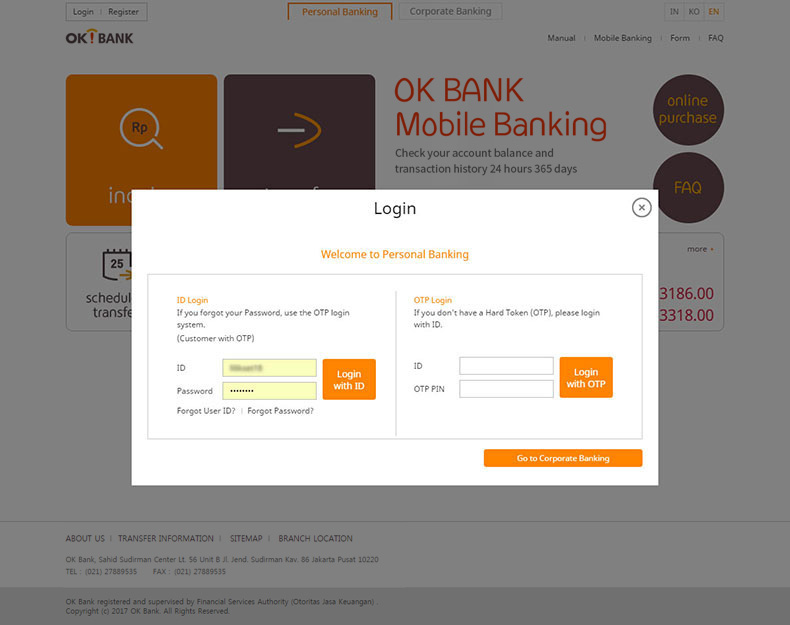
Page below shows the main page after customers successfully logged in for the first time.
Before doing transactions in Internet Banking, customers should change the old password that is used for log in into the new one as well as the password that is used for transfer.
Input the old password and the new one, then click 'Process' button.
* This page will only be displayed when customer logged in for the first time.
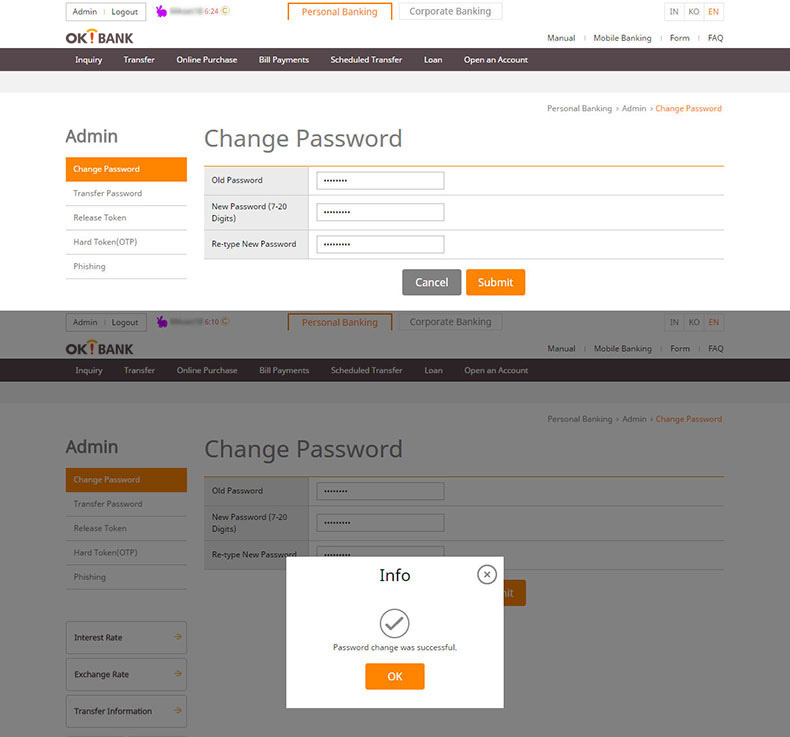
Change the transfer password after changing the login password.
Input the new transfer password and 6-digits number that is generated by OTP machine, then click 'Prcoess' button
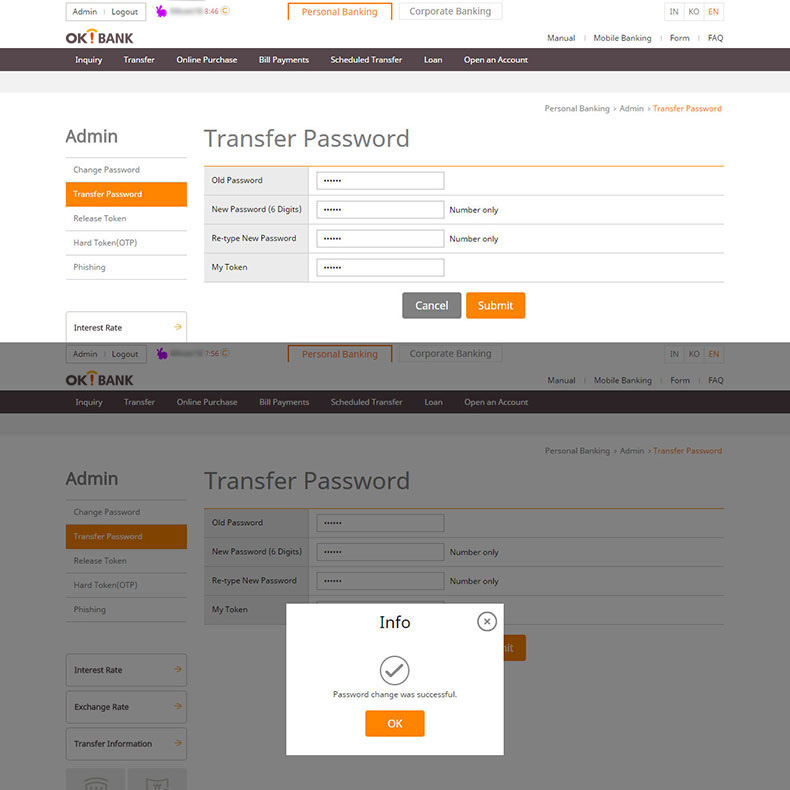
To login by using OTP, customers should input User ID and 6-digits number that is generated by OTP machine.
* This page will only be displayed when customer logged in for the first time.
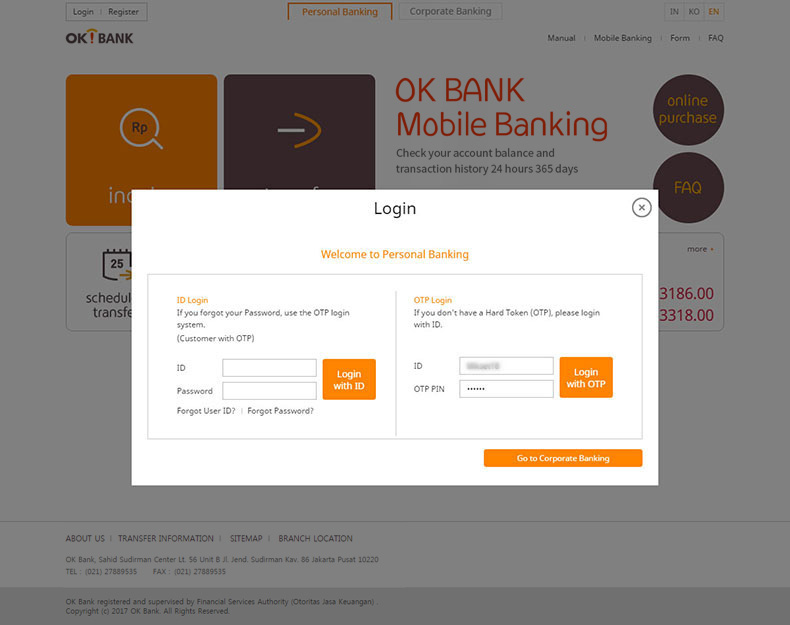
Page below shows the main page after customers successfully logged in for the first time.
Before doing transactions in Internet Banking, customers should reset their transfer password beforehand.
Input the new 6-digits password, re-input it along with 6-digits number that is generated by OTP machine. Click 'OK'